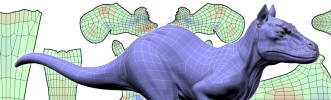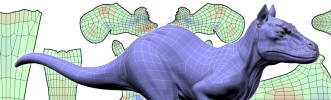 |
headus 3D tools / 3D scans
Support Forums
|
 |
| View previous topic :: View next topic |
| Author |
Message |
Bembol
Posts: 3
Joined: 28 Jan 2011
|
 Posted: Fri Jan 28, 2011 1:39 pm Post subject: UV Unwrap - Camera Clipping Plane Posted: Fri Jan 28, 2011 1:39 pm Post subject: UV Unwrap - Camera Clipping Plane |
 |
|
Hi Phil,
I noticed that whenever I zoom in to my objects - the camera will only allow me to zoom in a certain distance until it starts clipping my geometry out of view. I know Maya does this also in their cameras but there's a near and far clipping plane that can adjust that tolerance.
Thanks in advance! |
|
| Back to top |
|
 |
headus
Site Admin

Posts: 2899
Joined: 24 Mar 2005
Location: Perth, Australia
|
 Posted: Fri Jan 28, 2011 5:17 pm Post subject: Posted: Fri Jan 28, 2011 5:17 pm Post subject: |
 |
|
Use the Home key to focus in on the part of the mesh you're interested in, and then zoom in and out. Or alternatively, use the scroll wheel on your mouse (if you have one) to zoom in. That adjusts the clipping window around that part of the mesh.
Phil |
|
| Back to top |
|
 |
Bembol
Posts: 3
Joined: 28 Jan 2011
|
 Posted: Thu Feb 03, 2011 9:36 pm Post subject: Posted: Thu Feb 03, 2011 9:36 pm Post subject: |
 |
|
| Thanks Phil! |
|
| Back to top |
|
 |
|
|
You cannot post new topics in this forum
You cannot reply to topics in this forum
You cannot edit your posts in this forum
You cannot delete your posts in this forum
You cannot vote in polls in this forum
You cannot attach files in this forum
You can download files in this forum
|
Powered by phpBB © 2001, 2005 phpBB Group
|