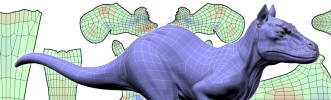| View previous topic :: View next topic |
| Author |
Message |
glpf
Posts: 3
Joined: 02 Oct 2012
|
 Posted: Tue Oct 02, 2012 9:20 am Post subject: CentOS 6 Posted: Tue Oct 02, 2012 9:20 am Post subject: CentOS 6 |
 |
|
Hi, I'm wondering if there has been any luck getting UVLayout 2.08 working on CentosOS/RHEL 6.2? Being a build for FC6, I assume it was compiled against a different version of glibc. When I try to run it, it segfaults.
dmesg looks like this:
cysliceP[4187]: segfault at 4b4135f7 ip 00000000f744bcaa sp 00000000ffd0c458 error 4 in libnvidia-tls.so.304.43[f744b000+3000]
headus[4190]: segfault at f20660a4 ip 00000000f7422caa sp 00000000ffa1d6a8 error 4 in libnvidia-tls.so.304.43[f7422000+3000]
headus[4243]: segfault at fd515f6e ip 00000000f73e9caa sp 00000000fff889f8 error 4 in libnvidia-tls.so.304.43[f73e9000+3000]
uvlayout[4250]: segfault at 80530fc ip 000000000045d198 sp 00000000ff83a054 error 7 in libc-2.12.so[3e4000+190000]
uvlayout[4659]: segfault at 80530fc ip 000000000024e198 sp 00000000ffbadb24 error 7 in libc-2.12.so[1d5000+190000]
headus[4787]: segfault at 253a7ec6 ip 00000000f725acaa sp 00000000ff81ef68 error 4 in libnvidia-tls.so.304.43[f725a000+3000]
uvlayout[4791]: segfault at 80530fc ip 0000000000392198 sp 00000000ffe6bbc4 error 7 in libc-2.12.so[319000+190000]
Thanks,
George |
|
| Back to top |
|
 |
headus
Site Admin

Posts: 2899
Joined: 24 Mar 2005
Location: Perth, Australia
|
 Posted: Tue Oct 02, 2012 8:22 pm Post subject: Posted: Tue Oct 02, 2012 8:22 pm Post subject: |
 |
|
Is this the Pro version of UVLayout that you're trying to get working? There's a 64bit Fedora 10 build available from your uvlayout.com Support Extras page that might be more compatible.
Otherwise, half those crashes are occurring in what appears to be the middle of the nvidia graphics driver. Are you trying to run UVLayout on a dual-monitor setup? In the past there's been problems with nvidia multiple monitor setups, but they were usually fixed with a driver update.
Phil |
|
| Back to top |
|
 |
glpf
Posts: 3
Joined: 02 Oct 2012
|
 Posted: Thu Oct 04, 2012 4:45 pm Post subject: Posted: Thu Oct 04, 2012 4:45 pm Post subject: |
 |
|
| Hi Phil, that build seems to be better, but now I'm getting the license error that I saw mentioned in an older thread. That build doesn't work with our dongle, correct? |
|
| Back to top |
|
 |
headus
Site Admin

Posts: 2899
Joined: 24 Mar 2005
Location: Perth, Australia
|
 Posted: Thu Oct 04, 2012 5:16 pm Post subject: Posted: Thu Oct 04, 2012 5:16 pm Post subject: |
 |
|
"That build doesn't work with our dongle, correct?"
No, the latest 64bit builds should work with the dongles. There should be a link on your uvlayout.com Support Details page, under the install instructions, that takes you to the dongle setup instructions for Linux. You need to do a little bit of fiddling sometimes to open up the permissions on the USB device so that normal users have read/write access.
Phil |
|
| Back to top |
|
 |
glpf
Posts: 3
Joined: 02 Oct 2012
|
 Posted: Tue Oct 09, 2012 2:20 pm Post subject: Posted: Tue Oct 09, 2012 2:20 pm Post subject: |
 |
|
| Hi Phil. That build works fine on CentOS 6.3 and got the dongle working too. Thanks for the help! |
|
| Back to top |
|
 |
headus
Site Admin

Posts: 2899
Joined: 24 Mar 2005
Location: Perth, Australia
|
 Posted: Tue Oct 09, 2012 5:32 pm Post subject: Posted: Tue Oct 09, 2012 5:32 pm Post subject: |
 |
|
Excellent, thanks for the update! I might move that 64bit version out of the "Extras" page and into the normal "Download" page because it seems to be solving a few peoples Linux install issues.
Phil |
|
| Back to top |
|
 |
|