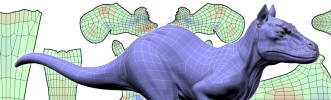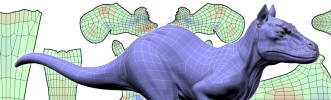 |
headus 3D tools / 3D scans
Support Forums
|
 |
| View previous topic :: View next topic |
| Author |
Message |
Barthandelus
Posts: 2
Joined: 03 Sep 2013
|
 Posted: Tue Sep 03, 2013 8:48 am Post subject: Maya Workflow Posted: Tue Sep 03, 2013 8:48 am Post subject: Maya Workflow |
 |
|
Hi guys,
First post from me, i only bought the software the other day, so please excuse any stupid questions / noobyness! 
So far, im seriously liking UVLayout. Making life so much easier.
Just a couple of questions: The UVLayout shelf in Maya has suddenly stopped working with an error "cannot find procedure" when i click a button. Tried clicking the install plugin button, but i cant get it to work (Maya 2014) again despite trying to reinstall the plugin.
Can someone please help me with the workflow? This is how i see it:
Export .obj file, open in UVLayout.
When done, reimport the saved .obj in to Maya and delete the 'original' model. Should i copy the UVLayout export to the Maya project folders first, and THEN import it so everything is in the same place? Im not sure if Maya would do this automatically...
What if after ages in UVLayout i realise i have made a mistake in the exported mesh? Like a few vertices that should have been merged but were missed? Just import the saved .obj from UVLayout back in to Maya, make the corrections, and then export again and carry on?
Thanks again for your help and for your patience in helping out someone new!
A |
|
| Back to top |
|
 |
headus
Site Admin

Posts: 2899
Joined: 24 Mar 2005
Location: Perth, Australia
|
 Posted: Tue Sep 03, 2013 6:18 pm Post subject: Posted: Tue Sep 03, 2013 6:18 pm Post subject: |
 |
|
"The UVLayout shelf in Maya has suddenly stopped working"
So does that mean it was working OK? Do you remember what you did that might have broken it? It will make life easier if you can get the plugin working again.
When done, reimport the saved .obj in to Maya and delete the 'original' model
Yes, you can do that, or do what the plugin does, which is to transfer the UVs (might be called "Transfer Attributes") from the imported object over to your original object, then delete the imported mesh. If you do it that way, then you dont lose a bunch of other information that might be assigned to your model (like normals).
"What if after ages in UVLayout i realise i have made a mistake in the exported mesh? Like a few vertices that should have been merged but were missed? Just import the saved .obj from UVLayout back in to Maya, make the corrections, and then export again and carry on? "
Yes, that would work, but you could just keep on going until you've finished the UV work, load the object back into Maya and do your changes then. If you have UVs on your object already and make geometry changes, Maya should do intelligent things with the UVs.
Phil |
|
| Back to top |
|
 |
Barthandelus
Posts: 2
Joined: 03 Sep 2013
|
 Posted: Wed Sep 04, 2013 8:53 am Post subject: Posted: Wed Sep 04, 2013 8:53 am Post subject: |
 |
|
Hi,
Yes, it was working for a while. But suddenly when i click on the Run button in Maya, i get an error at the bottom:
// Error: line 1: Cannot find procedure "uvlayout_send".
Tried installing the plugin again, but the error remains.
The .xpm files are located at C:\Users\mainPC\Documents\maya
Also within that folder is a folder named scripts. Within there are two files:
uvlayout_home.mel and
uvlayout_open.mel
When i installed the plug in from the UVLayout GUI, i accepted the default location (Maya 2014 on Windows 8 x64).
EDIT - they work fine if i press the INFO button first, then close the pop up window. Maybe its me being wrong!  |
|
| Back to top |
|
 |
headus
Site Admin

Posts: 2899
Joined: 24 Mar 2005
Location: Perth, Australia
|
 Posted: Wed Sep 04, 2013 7:43 pm Post subject: Posted: Wed Sep 04, 2013 7:43 pm Post subject: |
 |
|
That's weird, maybe a Maya 2014 quirk? But its great to hear you found a way to get it working.
Phil |
|
| Back to top |
|
 |
mokosan
Posts: 150
Joined: 03 Apr 2006
Location: NZ
|
 Posted: Tue Oct 15, 2013 8:18 am Post subject: send issue Posted: Tue Oct 15, 2013 8:18 am Post subject: send issue |
 |
|
| In case anyone else has other issues, check that you have obj export plugin on. |
|
| Back to top |
|
 |
|
|
You cannot post new topics in this forum
You cannot reply to topics in this forum
You cannot edit your posts in this forum
You cannot delete your posts in this forum
You cannot vote in polls in this forum
You cannot attach files in this forum
You cannot download files in this forum
|
Powered by phpBB © 2001, 2005 phpBB Group
|