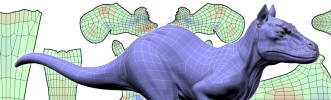| View previous topic :: View next topic |
| Author |
Message |
mokosan
Posts: 150
Joined: 03 Apr 2006
Location: NZ
|
 Posted: Sun Nov 23, 2014 3:46 pm Post subject: moving shells/udims Posted: Sun Nov 23, 2014 3:46 pm Post subject: moving shells/udims |
 |
|
Hi Phil,
I have been repacking some models lately using mel/python scripts in Maya.
There's nothing amazing about what they are doing, its just that its a lot easier/faster to do this in Maya right now compared to the way UVlayout does it (the fact that the cursor has to be over the box is a pain in the ass  . .
The simple addition of a set of directional buttons and a UDIM scale would be a great improvement.
Cheers,
Mike |
|
| Back to top |
|
 |
headus
Site Admin

Posts: 2899
Joined: 24 Mar 2005
Location: Perth, Australia
|
 Posted: Sun Nov 23, 2014 5:20 pm Post subject: Posted: Sun Nov 23, 2014 5:20 pm Post subject: |
 |
|
Sounds do-able ... I get the arrows, but what does the UDIM scale do?
Phil |
|
| Back to top |
|
 |
mokosan
Posts: 150
Joined: 03 Apr 2006
Location: NZ
|
 Posted: Sun Nov 23, 2014 11:39 pm Post subject: Udim scale Posted: Sun Nov 23, 2014 11:39 pm Post subject: Udim scale |
 |
|
This could be 1 rather than 100.
If you put 0.5 into it, you will be moving shells half a udim.
2 to move two udims over, 0.25 a quarter and so on.
Mike |
|
| Back to top |
|
 |
headus
Site Admin

Posts: 2899
Joined: 24 Mar 2005
Location: Perth, Australia
|
 Posted: Tue Dec 02, 2014 11:40 pm Post subject: Posted: Tue Dec 02, 2014 11:40 pm Post subject: |
 |
|
So this one has been done ... since I just did a release, it'll be a while before I do another one, but let me know which build you use (i.e. win, lin or osx) and I can make a beta installer for you.
Phil |
|
| Back to top |
|
 |
mokosan
Posts: 150
Joined: 03 Apr 2006
Location: NZ
|
 Posted: Wed Dec 03, 2014 2:18 pm Post subject: Beta Posted: Wed Dec 03, 2014 2:18 pm Post subject: Beta |
 |
|
| Windows will do the trick thanks. |
|
| Back to top |
|
 |
headus
Site Admin

Posts: 2899
Joined: 24 Mar 2005
Location: Perth, Australia
|
 Posted: Wed Dec 03, 2014 8:20 pm Post subject: Posted: Wed Dec 03, 2014 8:20 pm Post subject: |
 |
|
Done! You'll find the beta version installer up on the uvlayout.com Support Extras page.
Phil |
|
| Back to top |
|
 |
|