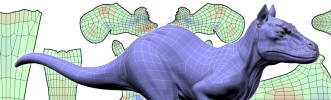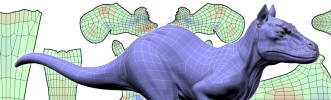 |
headus 3D tools / 3D scans
Support Forums
|
 |
| View previous topic :: View next topic |
| Author |
Message |
dela
Posts: 20
Joined: 06 Dec 2017
|
 Posted: Thu Dec 07, 2017 11:27 am Post subject: Passing options along plugin OSX Posted: Thu Dec 07, 2017 11:27 am Post subject: Passing options along plugin OSX |
 |
|
Hi all,
im wondering if there is someone here who has the options working to pass along the file exported to UVlayout on OSX. Im using the blender version which i got working using the plugin in the content folder. Both "uvlayout-plugin" and "uvlayout-maya" working when i only send the obj file. But using '-plugin,Poly,New' ahead of the file results in this error;
| Code: | appOpen, '--uvlayout-plugin,poly,edit', path + file_Name
[i]error: uvlayoutP [-h] [<file.{ply,obj,uvl}>][/i] |
with some using , i receive this error;
| Code: | appOpen, '-plugin,poly,edit' + filename
[i]error: uvlayoutP: Need to define plugin transfer file in args.[/i] |
Im really amazed how nice using this plugin already is and how it speedsup the workflow. But windows version have more control, the main plugin page does say anything about using correct method on OSX.
Ive tried using the main app but i get a permission error if i do that. Then tried this,
| Code: | | uvlayout_proc = subprocess.Popen("/bin/bash","-c","open "+uvlayoutpath) |
But it will open the app in regular mode. |
|
| Back to top |
|
 |
|
|
You cannot post new topics in this forum
You cannot reply to topics in this forum
You cannot edit your posts in this forum
You cannot delete your posts in this forum
You cannot vote in polls in this forum
You cannot attach files in this forum
You can download files in this forum
|
Powered by phpBB © 2001, 2005 phpBB Group
|