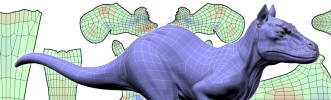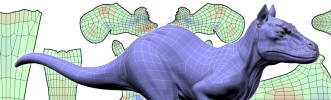 |
headus 3D tools / 3D scans
Support Forums
|
 |
| View previous topic :: View next topic |
| Author |
Message |
Relayer

Posts: 16
Joined: 12 Mar 2007
Location: Christchurch NZ
|
 Posted: Wed Mar 14, 2007 2:32 pm Post subject: Where's the... Posted: Wed Mar 14, 2007 2:32 pm Post subject: Where's the... |
 |
|
...forum for raving about how amazing UVLayout is?!?! 
Hello,
A new user here, obviously. I don't have a lot of modeling experience. I just do low poly (and low budget) game modeling. I've probably made 20 or so models, mostly in milkshape.
I've tried a lot of different programs for UV Mapping, as Milky doesn't do anything beyond projection/decal mapping. I've even DL'd demos of the most expensive modeling/animation software out there to try out. In my limited experience there's not too much to separate any one from any other. Mostly work flow differences, but basically not too much difference in actual unwrapping/mapping capabilities. At least from what I've been able to figure out with any of them. I've heard that Blender does a great job, for example. It might, but I'm having difficulty figuring it's interface out. lol (This seems to be a common complaint over on the Blender boards, but don't bring it up over there unless you want to get flamed.)
Now to UVLayout. After one day I feel like I can use it pretty good. I'm in the process of mapping a model of mine with it and honestly feel like it's the 1st model I've done that'll be properly mapped. Virtually no stretching/skewing of the textures, uniform pixel density, automatically. I can easily locate seems to hide them as well as minimize the number of them. You can mess around, move mapped sections around, resize... anything you want to and UVLayout fixes anything you screw up with a click. I'll post a pic when it's done. Maybe I'll even post one where I mapped it "manually" to show how badly I botched it up on my own. Although that'd be pretty embarrassing. I'll just say that UV Mapping has been the most difficult, time consuming, and frustrating part of modeling for me, until now.
A couple of questions, if I may... 1, Can UVLayout use multiple texture maps/materials on the same model? 2, Might you possibly think about adding the ability to untriangulate a mesh? 3, Are you going to incorporate a plugin system for UVLayout? 4, Are you going to expand the capability of UVLayout to be integrated into other apps? From the other posts in the plugin section it seems like it wouldn't be too difficult to do an automated script (for us idiots who can't do anything without a windows type interface) that'd locate the compatible applications on your system and auto-install.
This is really an unbelievable program you've got here. I realize that most of the subscribers here are pros and can probably proficiently use any program for UVM that's out there. For those of us that are a bit "3D challenged" though it's terrific to have such a powerful tool that's so simple to use. Unbelievable work!!! |
|
| Back to top |
|
 |
moochie
Posts: 105
Joined: 13 Jul 2006
|
 Posted: Thu Mar 15, 2007 9:47 am Post subject: Posted: Thu Mar 15, 2007 9:47 am Post subject: |
 |
|
| Welcome to the fan club! Almost makes mapping sexy, doesn't it? I can't really answer any of your questions, though I would add to #1 that the ability to assign textures and part groups within UVL would be very cool. At present, you can only lay one texture on a model at a time in UVL in 3D view. |
|
| Back to top |
|
 |
headus
Site Admin

Posts: 2899
Joined: 24 Mar 2005
Location: Perth, Australia
|
 Posted: Thu Mar 15, 2007 7:19 pm Post subject: Re: Where's the... Posted: Thu Mar 15, 2007 7:19 pm Post subject: Re: Where's the... |
 |
|
First off, thanks for the feedback! I've probably said this before in other posts, but it wasn't really my intention to make an easy to use UV editor, I just wanted one that saved me time. Its just dumb luck really that it turned out how it did.
1, Can UVLayout use multiple texture maps/materials on the same model?
No, not currently, there's just that one image thats mapped on. You can select you own image though via the Preferences panel ... its the "Map" file ... but its sort of a pain if you want to keep changing it.
2, Might you possibly think about adding the ability to untriangulate a mesh?
Its probably easier to increase the limit on the number of sides per poly, which is currently 7. Do you know the max number your mesh has?
3, Are you going to incorporate a plugin system for UVLayout?
If you mean the ability to add plugins into UVLayout, no, I hadn't planned to do that.
4, Are you going to expand the capability of UVLayout to be integrated into other apps?
Yes, that will develop over time. I'm sure most people out there just want UVLayout to work inside there favorite application, but we're a small team here and the focus initially is to make the stand-alone application as good as it can be, then we'll look at tighter integration into other applications.
Phil |
|
| Back to top |
|
 |
Relayer

Posts: 16
Joined: 12 Mar 2007
Location: Christchurch NZ
|
 Posted: Sat Mar 17, 2007 12:06 pm Post subject: Posted: Sat Mar 17, 2007 12:06 pm Post subject: |
 |
|
Thanks guys for the welcome and the answers.
Obviously my concerns are for game models.
The multiple materials are used to have varying texture properties on different areas of the model. Transparency, for example, only on one area.
I might not be asking correctly, what I mean by untriangulate is to be able to take a model that's made up of triangles and convert it into quads. It's a lot easier to map that way. Approx. 1/2 as many polygons to deal with.
I read where you said you're considering incorporating the FBX format into UVLayout. That'd be a big improvement, IMO. I find it keeps the models intact better than .obj.
Thanks again.
P.S. Here's the model mapped. It's not perfect, but there's no way I could've got it this good before. |
|
| Back to top |
|
 |
headus
Site Admin

Posts: 2899
Joined: 24 Mar 2005
Location: Perth, Australia
|
 Posted: Sat Mar 17, 2007 6:15 pm Post subject: Posted: Sat Mar 17, 2007 6:15 pm Post subject: |
 |
|
| Relayer wrote: | | ... what I mean by untriangulate is to be able to take a model that's made up of triangles and convert it into quads. It's a lot easier to map that way. |
Ahhh, OK ... no, I wasn't planning to add that specifically, but I do hope to add some geometry editing at some point and it could be part of that. I'm trying to keep UVLayout as light as possible, but at least being able to create diagonals on a quad or flip diagonals on one already split would really help sometimes. Its also on the list :-)
Phil
PS. And thanks for the pic! |
|
| Back to top |
|
 |
Relayer

Posts: 16
Joined: 12 Mar 2007
Location: Christchurch NZ
|
 Posted: Tue Mar 20, 2007 4:20 pm Post subject: Posted: Tue Mar 20, 2007 4:20 pm Post subject: |
 |
|
I like the idea of flipping diagonals. I've had instances where that would've come in handy. A lot easier than using the aps. "symmetry" feature.
Can you just do plain decal/planer/projection (whatever term you prefer) mapping with UVLayout? Sometimes there are instances where it's be the best way to go.
I'm trying to limit the need to bounce between aps. |
|
| Back to top |
|
 |
moochie
Posts: 105
Joined: 13 Jul 2006
|
 Posted: Tue Mar 20, 2007 4:28 pm Post subject: Posted: Tue Mar 20, 2007 4:28 pm Post subject: |
 |
|
| Neat texture job! |
|
| Back to top |
|
 |
headus
Site Admin

Posts: 2899
Joined: 24 Mar 2005
Location: Perth, Australia
|
 Posted: Tue Mar 20, 2007 10:25 pm Post subject: Posted: Tue Mar 20, 2007 10:25 pm Post subject: |
 |
|
| Relayer wrote: | | Can you just do plain decal/planer/projection (whatever term you prefer) mapping with UVLayout? |
Sort of, but you cant control the projection used. When you first drop a piece into UV space it places it facing up, based on the average normals for the polys in that piece. You can then aim the mouse pointer at clear air, then hit the F key, and stretch a box around that (and other) pieces ... they'll be "flattened" without any optimization, and so basically you get a planar projection for those shells.
Phil |
|
| Back to top |
|
 |
|
|
You cannot post new topics in this forum
You cannot reply to topics in this forum
You cannot edit your posts in this forum
You cannot delete your posts in this forum
You cannot vote in polls in this forum
You cannot attach files in this forum
You cannot download files in this forum
|
Powered by phpBB © 2001, 2005 phpBB Group
|