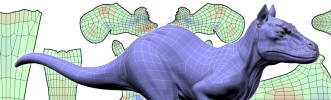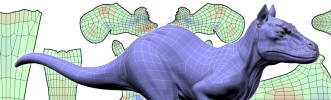 |
headus 3D tools / 3D scans
Support Forums
|
 |
| View previous topic :: View next topic |
| Author |
Message |
MannyG
Posts: 1
Joined: 02 Aug 2009
|
 Posted: Sun Aug 02, 2009 11:23 am Post subject: Need Help Please Posted: Sun Aug 02, 2009 11:23 am Post subject: Need Help Please |
 |
|
I just downloaded the plug-in and installed it in the correct folders. I'm pretty sure I'm just not editing the Home function correctly. When I hit the run function i get the couldn't find home folder, I tried editing the script in a bunch of different ways, but I know absolutely nothing about mel scripting or any kind of scripting, so im just confused on how to make the changes in it. I see the three lines;
return "C:/Program Files/headus UVLayout v2 Demo";
// return "C:/Program Files/headus UVLayout v2 Hobbyist";
// return "C:/Program Files/headus UVLayout v2 Professional";
but how, and what do I change it to?
My install folder is C:\Program Files (x86)\headus UVLayout v2 Professional
and I am using Maya 2009 x64-bit on windows, which could also be the problem since I'm not sure if you have tested it on 2009. any help would be awesome, thanks! |
|
| Back to top |
|
 |
headus
Site Admin

Posts: 2899
Joined: 24 Mar 2005
Location: Perth, Australia
|
 Posted: Mon Aug 03, 2009 8:58 pm Post subject: Re: Need Help Please Posted: Mon Aug 03, 2009 8:58 pm Post subject: Re: Need Help Please |
 |
|
"but how, and what do I change it to?"
The "//" at the beginning of the line disables/comments that line. So you need to comment the "Demo" line, and remove the slashes to enable the "Pro" line. Also, because you're on 64bit, you'll also need to insert the " (x86)". You're aiming to end up with this ...
| Code: | // return "C:/Program Files/headus UVLayout v2 Demo";
// return "C:/Program Files/headus UVLayout v2 Hobbyist";
return "C:/Program Files (x86)/headus UVLayout v2 Professional"; |
Phil |
|
| Back to top |
|
 |
|
|
You cannot post new topics in this forum
You cannot reply to topics in this forum
You cannot edit your posts in this forum
You cannot delete your posts in this forum
You cannot vote in polls in this forum
You cannot attach files in this forum
You can download files in this forum
|
Powered by phpBB © 2001, 2005 phpBB Group
|